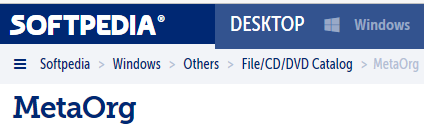MetaOrg 2.0

MetaOrg is a simple tool for the bulk management of your Audio files, based on their MetaData Tags.
All the audio files found in the Source folder are copied and sorted in directories created in the destination folder.
Each directory corresponds to an Artist, or an Album, or a Genre or a Decade or a Year, depending on the User choice.
MetaOrg is only an organizer, it cannot be used to edit the metadata or to play the files, but
it can make minor adjustments to the original tags, according to your preferences.

What's new in the version 2.0 ?
MetaOrg has been greatly enhanced:
- In addition to the the 'mp3', 'flac' and 'wav' formats, MetaOrg 2.0 accepts the files in Apple "Aiff" format.
- When a file already exists in the destination directory, and the option "Replace existing files" is not selected, a new file is created with an iiteration (n) located just before the file extension, without interrupting the process.
MetaOrg 1.0 was only 'passive', it could not modify the Metadata
Tags. MetaOrg 2.0 can adjust the Title,
the Artist and the Track numbers, according to some options, mostly to
cope with the limitations of some audio players (Blu-ray players,
auto-radio, web-radio, media-servers...)
- When the main tags (Title and Artist) are missing, MetaOrg can try to extract them from the original file name.
- The name of the Artist and the name of the Composer can be added at the beginning of the Title. This seems redundant and useless, but some Audio Players only scroll the Title on their little screen and they do not display the Artist and the Composer.
- Some Audio Players rely on the Track Number for sequencing the Audio files. Trouble begin when several tracks have a same number. For example, if all the symphonies of Beethoven are copied in a same folder, the player will play the 1rst mvt of the 1rst symphony (track 1) and next, the 1rst mvt of the 2nd symphony (also track 1) and so on... rather de'concert'ing ! To solve this problem, Metaorg 2.0 can modifiy every track number to keep the tracks in their original alphabetic order.
- The Album Art pictures can be removed from the Metadata. This can be interesting to reduce the size, but also to avoid that the player displays the - illegible - album cover rather than the tags.
MetaOrg can now convert the original audio files to 'mp3' format,
when they are not already encoded in 'mp3'. This is useful for people
having a large data base of audio files encoded in 'flac' lossless
format and they want to create a portable selection in 'mp3' format, to
fit on an USB key or an SD card.
"Lame 3.99" is used for the conversion. The process is quite slow, but the quality is irreprochable, even at 128 kBps.
How to use MetaOrg
No documentation is available for MetaOrg, but its use is obvious,
- Enter the path where your Audio files are stored in bulk.
- Enter the destination path, where several folders will be created (for every Artist, or Album, or Genre, or Decade, or Year).
- Select the Audio files format(s).
- Choose your sorting criteria. For the "Decade" criteria, a folder will be created for every encountered decade (e.g.: 70's, 80's, 90's, ...). This is more useful than "Year" because, most often, "Year" creates too many folders!
Apart from the new options already described above, MetaOrg 2.0 still accounts for the features already present in MetaOrg 1.0:
- MetaOrg can group all the single files inside a "miscellaneous" folder.
- Name similitude are accepted. This is useful in case of spelling errors.
- The metadata content (Track Number - Artist - Title) can be used to create new file names.
When the process is done, a status message is displayed. This can be a warning when not every file could be copied, because of the lack of metadata or because of duplications.
Download
MetaOrg.2.0 'zipped' Setup executable file (1.233 MB): MetaOrg_2.0_Setup.zip
Partner websites
MetaOrg is reviewed and available on Softpedia: