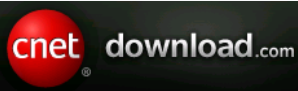ClickScratch 2.1

ClickScratch is an application to help you to restore and digitize your vinyl LP records by removing the annoying clicks and pops.
ClickScratch combines an automatic "click detector & repair" facility with an interactive click editor. This editor is easy to use.
ClickScratch includes a real time audio capture, and it can also load pre-recorded files in "wav" or "flac" format.
What's new in version 2.1 ?
- In complement to ".wav" files, ClickScratch supports also ".flac" files, in input and output.
- When you save the audio file to the disk, the click "markers" are saved inside the file metadata. Therefore, you can recover your work from one session to another. This is true both for ".wav" and for ".flac" files. (An example "test.flac" and "test_fixed.flac" is provided in the package).
- Rather than systematically applying the "Click Detection & Repair" to the whole file, it can now be applied to a selected block of samples. The selection is interactive, with the mouse.
- The ergonomics has been improved with shortcuts: mouse wheel plus arrows for the displacement, '+' '-' for zooming , 'p' for playing and 's' to stop playing.
- The "Click Detection & Repair" algorithm has been improved too.
Main Dialog:

The "Sensitivity" of the detection can be adjusted during the capture or after the capture, while editing.
After having modified the sensitivity, another "Repair" can be performed without impacting the original audio quality or losing the work already done.
The repair applies to the whole file or to the selected block of samples.
At any moment you can listen to the result. When you have finished, you can save the audio file to a new ".wav" or ".flac" file.
Click Markers:

With the editor you can modify the markers, cancel the false detections and add extra markers.
Selecting a block of samples:

Selecting a block of samples is easy, using the mouse. The selection rectangle is drawn in pink color.
The block selection is useful to locally modify the detection sensitivity.
It can also be used for playing "in loop" a small part of the track to detect audible clicks.
Real Time Audio Capture:
The "Audio Capture" can repair the clicks in real time.
The "Monitoring" facility can be used for direct listening to your 'cleaned' LPs played on your turntable, while recording them or not.

Once captured or loaded, the two audio tracks (left and right channels) appear in the main editor, with a marker for every click.
Notice that this application is optimized for discs in good condition with only small clicks. It will not give good results on discs with deep scratches and it cannot be used for restoring old 78 RPM shellac discs.
Documentation
The documentation is available in PDF format (500KB): ClickScratch.pdf
Download
ClickScratch Setup "zipped" executable file (5.3MB): ClickScratch_2.1_Setup.zip
Partner websites
ClickScratch is reviewed and available on Softpedia:
ClickScratch is available on Cnet Download.com: